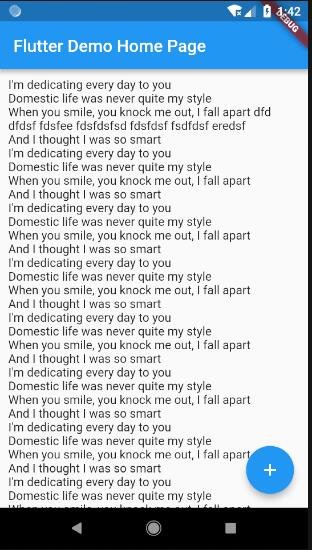我们使用google flutter的时候,界面报“A RenderFlex overflowed by 740 pixels on the bottom”错误,这是因为我们的app内容已经超出了手机底部,flutter并不像原生的android或ios那样直接被底部遮盖,而是会报这样的错误,一般出错的部分是这样的:
@override
Widget build(BuildContext context) {
return new Scaffold(
appBar: new AppBar(
title: new Text(widget.title),
),
body: new Center(
child: new Column(
//假如此处是List列表等元素
],
),
);
}因为new Column与new Padding等类包裹的内容都是固定长度的,所以超出屏幕的部分会报“A RenderFlex overflowed by 740 pixels on the bottom”错误。
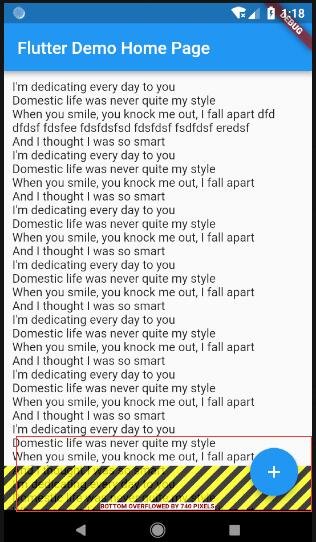
解决方案:
此时我们可以使用new ScrollView相关的类来包裹app最外层的内容,做过android与ios开发的人都应该知道这个问题,一般的列表或界面显示都会用scrollview类来包裹最外层,这样就可以将超过屏幕的内容滑动显示了,android与ios是默认继承了ScrollView。
@override
Widget build(BuildContext context) {
return new Scaffold(
appBar: new AppBar(
title: new Text(widget.title),
),
body: new Center(
child: new CustomScrollView(
shrinkWrap: true,
slivers: <Widget>[
SliverPadding(
padding: const EdgeInsets.all(10.0),
sliver: SliverList(
delegate: SliverChildListDelegate(<Widget>[
const Text('scrollview第一行'),
const Text('scrollview第二行'),
。。。。。
],
),
),
),
],
),
),
);
}当然了,SingleChildScrollView这些类都是可以的,因为这些都是可以上下滑动屏幕的类。