如果我们在android中对系统默认的Toast不满意,我们也可以自定义Toast弹出消息窗口,使用很简单,就是new --- file --- xml --- layout xml file自定义一个layout布局文件,然后使用Toast对象的setView方法将自定义的layout布局设置进去即可,请看步骤:
1创建custom_toast_layout.xml文件,创建步骤:new --- file --- xml --- layout xml file,代码如下:
<?xml version="1.0" encoding="utf-8"?> <LinearLayout xmlns:android="http://schemas.android.com/apk/res/android" android:id="@+id/toast_layout_root" android:orientation="vertical" android:layout_width="match_parent" android:layout_height="match_parent" android:padding="8dp" android:background="#111"> <TextView android:id="@+id/title" android:layout_width="wrap_content" android:layout_height="wrap_content" android:textColor="#FFF"/> <TextView android:id="@+id/description" android:layout_width="wrap_content" android:layout_height="wrap_content" android:textColor="#FFF"/> </LinearLayout>
2:添加一个Button按钮,给它一个点击事件,用于测试toast弹出,代码就不展示了。
3:在MainActivity.java文件实现button的点击事件,如showToast()方法,代码如下:
public void showToast(View view){
LayoutInflater inflater = getLayoutInflater();
//通过inflater对象加载自定义文件
View layout = inflater.inflate(R.layout.custom_toast_layout,
(ViewGroup) findViewById(R.id.toast_layout_root));
// Set the title and description TextView from our custom layout
//设置TextView标题与描述
TextView title = (TextView) layout.findViewById(R.id.title);
title.setText("Toast Title");
TextView description = (TextView) layout.findViewById(R.id.description);
description.setText("Toast Description");
// Create and show the Toast object
//创建Toast对象并展示toast
Toast toast = new Toast(getApplicationContext());
toast.setGravity(Gravity.CENTER, 0, 0);
toast.setDuration(Toast.LENGTH_LONG);
toast.setView(layout);
toast.show();
}点击效果如图:
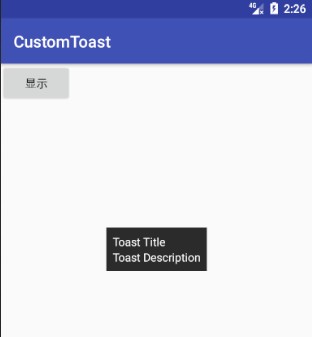
完毕!