gitlab和github都是非常好的开源项目仓库,但是gitlab可以免费建立私有仓库,而github则需要付费,这就是gitlab和github的区别之一,那么我们如何首次使用gitlab push上传项目到gitlab仓库呢?又如何二次push更新项目到gitlab呢?
在gitlab首次push上传项目之前,需要先在gitlab上创建一个项目,建议名称和我们本地android或java项目同名,如图:

项目创建好之后,我们就会看到我们的gitlab项目地址了:
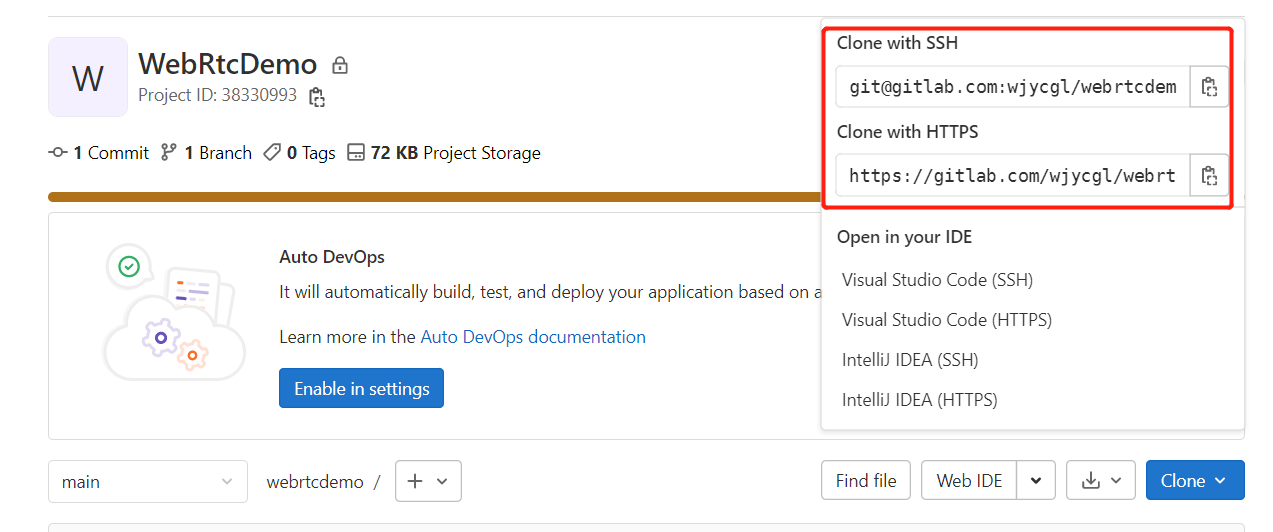
gitlab首次初始化项目并提交项目的gitlab代码,依次运行:
git init git add . git commit -m "Push existing project to GitLab first" git remote add source https://gitlab.com/wjycgl/webrtcdemo.git git branch -M main git push -uf origin main
gitlab输入最后一段代码push之后,会让你填写gitlab用户名和密码,填写完之后就可以正常提交您的项目文件到远程仓库了。
gitlab二次提交更新项目代码文件,:
git add . git commit -m "Push project second" git push -uf origin main
依次输入上述git代码之后,就可以提交项目更新代码到gitlab上了。