在开发应用程序时经常需要选择文件和选择颜色的功能。例如,从选择的文件中导入数据,为窗体选择背景颜色等。本节详细介绍 Swing 中文件JFileChooser选择器和JColorChooser颜色选择器的使用。
文件选择器
文件选择器为用户能够操作系统文件提供了桥梁。swing 中使用 JFileChooser 类实现文件选择器,该类常用的构造方法如下。
JFileChooser():创建一个指向用户默认目录的 JFileChooser。
JFileChooser(File currentDirectory):使用指定 File 作为路径来创建 JFileChooser。
JFileChooser(String currentDirectoryPath):创建一个使用指定路径的 JFileChooser。
JFileChooser(String currentDirectoryPath, FileSystemView fsv):使用指定的当前目录路径和 FileSystem View 构造一个 JFileChooser。
JFileChooser 类的常用方法如下所示。
int showOpenDialog(Component parent):弹出打开文件对话框。
int showSaveDialog(Component parent):弹出保存文件对话框。
例 1
编写一个程序允许用户从本地磁盘中选择一个文件,并将选中的文件显示到界面。实现代码如下:
package ch18;
import java.awt.event.ActionEvent;
import java.awt.event.ActionListener;
import javax.swing.JButton;
import javax.swing.JFileChooser;
import javax.swing.JFrame;
import javax.swing.JLabel;
import javax.swing.JPanel;
import javax.swing.JTextField;
public class JFileChooserDemo
{
private JLabel label=new JLabel("所选文件路径:");
private JTextField jtf=new JTextField(25);
private JButton button=new JButton("浏览");
public JFileChooserDemo()
{
JFrame jf=new JFrame("文件选择器");
JPanel panel=new JPanel();
panel.add(label);
panel.add(jtf);
panel.add(button);
jf.add(panel);
jf.pack(); //自动调整大小
jf.setVisible(true);
jf.setDefaultCloseOperation(JFrame.EXIT_ON_CLOSE);
button.addActionListener(new MyActionListener()); //监听按钮事件
}
//Action事件处理
class MyActionListener implements ActionListener
{
@Override
public void actionPerformed(ActionEvent arg0)
{
JFileChooser fc=new JFileChooser("F:\\");
int val=fc.showOpenDialog(null); //文件打开对话框
if(val==fc.APPROVE_OPTION)
{
//正常选择文件
jtf.setText(fc.getSelectedFile().toString());
}
else
{
//未正常选择文件,如选择取消按钮
jtf.setText("未选择文件");
}
}
}
public static void main(String[] args)
{
new JFileChooserDemo();
}
}在上述程序中使用内部类的形式创建了一个名称为 MyActionListener 的类,该类实现了 ActionListener 接口。其中 showOpenDialog() 方法将返回一个整数,可能取值情况有 3 种:JFileChooser.CANCEL—OPTION、JFileChooser.APPROVE_OPTION 和 JFileChooser.ERROR_OPTION,分别用于表示单击“取消”按钮退出对话框,无文件选取、正常选取文件和发生错误或者对话框已被解除而退出对话框。因此在文本选择器交互结束后,应进行判断是否从对话框中选择了文件,然后根据返回值情况进行处理。
运行程序,单击“浏览”按钮,会弹出选择文件的对话框,如果取消选择,此时会显示未选择文件;否则就会显示选择的文件路径及文件名称,如图 1 所示。
�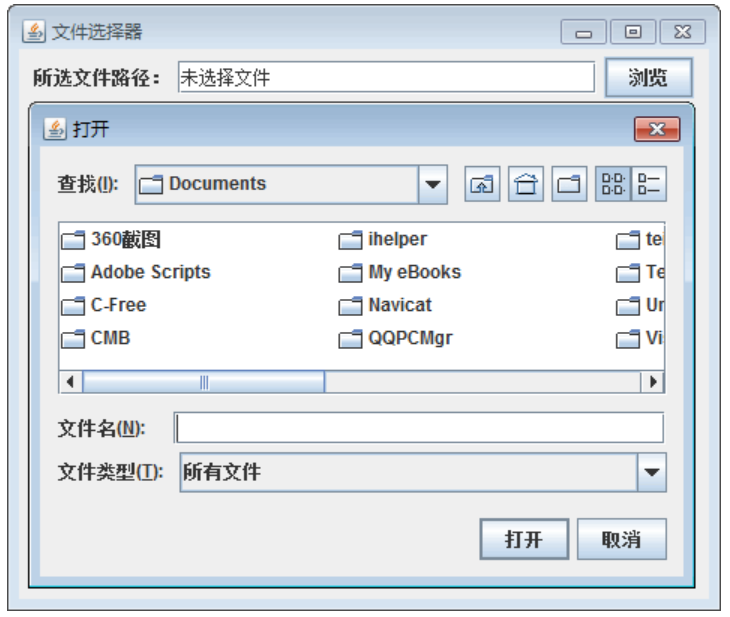 �
�
�
图1 文件选择对话框
使用 JFileChooser 对象调用 showSaveDialog() 方法会显示保存文件对话框,即将“int val=fc.showOpenDialog(null);”语句换成“int val=fc.showSaveDialog(null);”。在保存文件对话框中“保存”按钮对应的常量值是 JFileChooser.APPROVE_OPTION,“取消”按钮对应的常量值是JFileChooser.CANCEL_ OPTION。图 2 所示为文件保存对话框效果。
�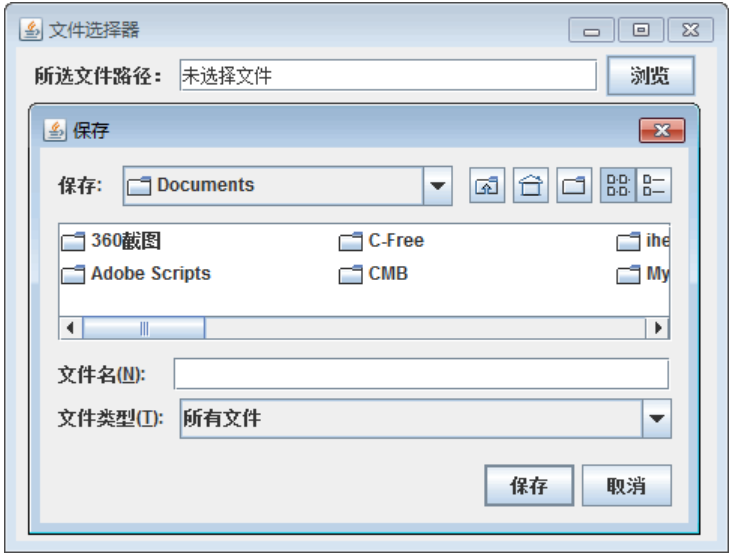
图2 文件保存对话框
颜色选择器
JColorChooser 类提供一个用于允许用户操作和选择颜色的控制器窗格。该类提供三个级别的 API:
显示有模式颜色选取器对话框并返回用户所选颜色的静态便捷方法。
创建颜色选取器对话框的静态方法,可以指定当用户单击其中一个对话框按钮时要调用的 ActionListener。
能直接创建 JColorChooser 窗格的实例(在任何容器中),可以添加 PropertyChange 作为监听器以检测当前“颜色”属性的更改。
颜色选择器的常用构造方法如下。
JColorChooser():创建初始颜色为白色的颜色选取器窗格。
JColorChooser(Color initialColor):创建具有指定初始颜色的颜色选取器窗格。
JColorChooser(ColorSelectionModel model):创建具有指定 ColorSelectionModel 颜色选取器窗格。
一般使用 JColorChooser 类的静态方法 showDialog(Component component,String title,Color initialColor) 创建一个颜色对话框,在隐藏对话框之前一直堵塞进程。其中 component 参数指定对话框所依赖的组件,title 参数指定对话框的标题,initialColor 参数指定对话框返回的初始颜色,即对话框消失后返回的默认值。
JColorChooser 类的其他常用方法如表 1 所示。
| 方法名称 | 说明 |
| getColor() | 获取颜色选取器的当前颜色值 |
| getDragEnabled() | 获取dragEnabled 属性的值 |
| setColor(Color color) | 将颜色选取器的当前颜色设置为指定颜色 |
| setColor(int c) | 将颜色选取器的当前颜色设置为指定颜色 |
| setColor(int r,int g,int b) | 将颜色选取器的当前颜色设置为指定的 RGB 颜色 |
| setDragEnabled(boolean b) | 设置 dragEnabled 属性,该属性必须为 true 才能启用对 此组件的自动拖动处理(拖放操作的第一部分) |
例 2
创建一个示例演示如何使用 JColorChooser 类显示颜色选择器。示例代码非常简单,如下所示。
package ch18;
import java.awt.Color;
import javax.swing.JColorChooser;
import javax.swing.JFrame;
public class JColorChooserDemo
{
public static void main(String[] args)
{
JFrame frame=new JFrame("颜色选择器");
JColorChooser cc=new JColorChooser();
cc.showDialog(frame,"颜色选择器",Color.white);
//JColorChooser.showDialog(frame,"颜色选择器",Color.white);
//设置窗口的关闭动作、标题、大小位置以及可见性等
frame.setDefaultCloseOperation(JFrame.EXIT_ON_CLOSE);
frame.setBounds(100,100,400,200);
frame.setVisible(true);
}
}使用 JFrame 作为容器,在该容器内显示一个标题是“颜色选择器”、使用白色作为默认色的颜色选择器。运行后的颜色选择器窗口如图 3 所示。
�
图3 颜色选择器
也可以不创建 JColorChooser 类实例,直接调用其 showDialog() 方法显示颜色选择器。即将如下代码
JFrame frame=new JFrame("颜色选择器");
JColorChooser cc=new JColorChooser();
cc.showDialog(frame,"颜色选择器",Color.white);换成:
JColorChooser.showDialog(frame,"颜色选择器",Color.white);